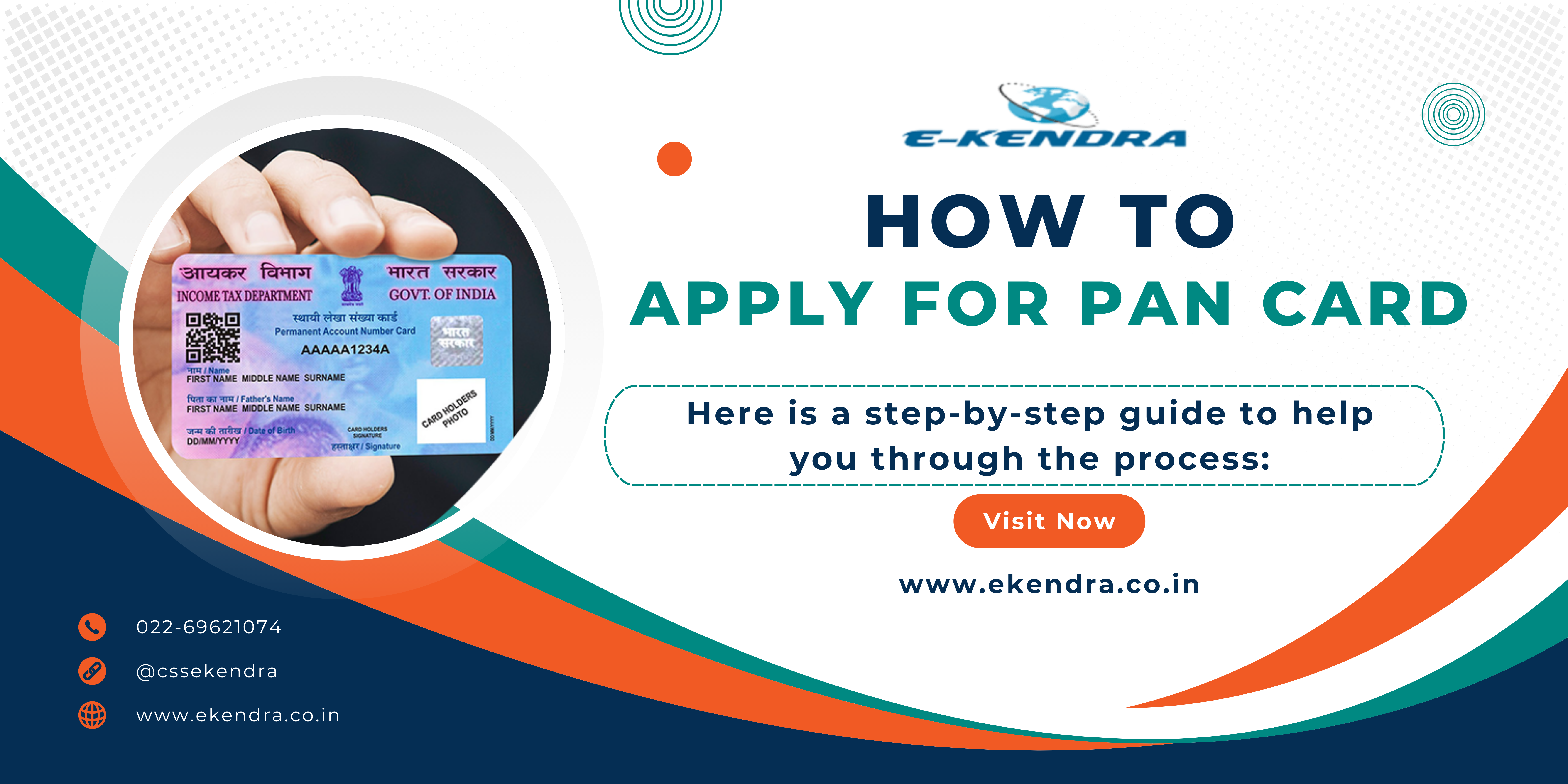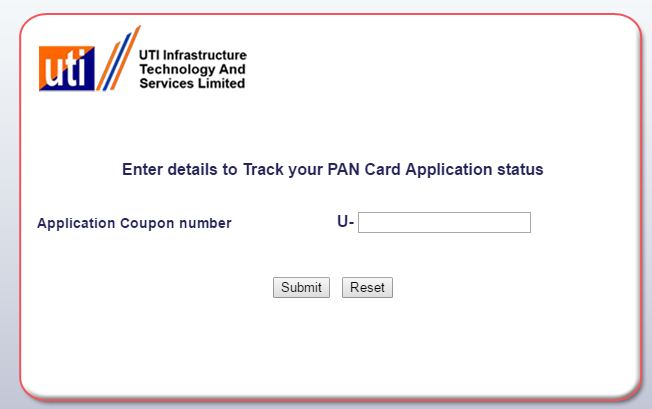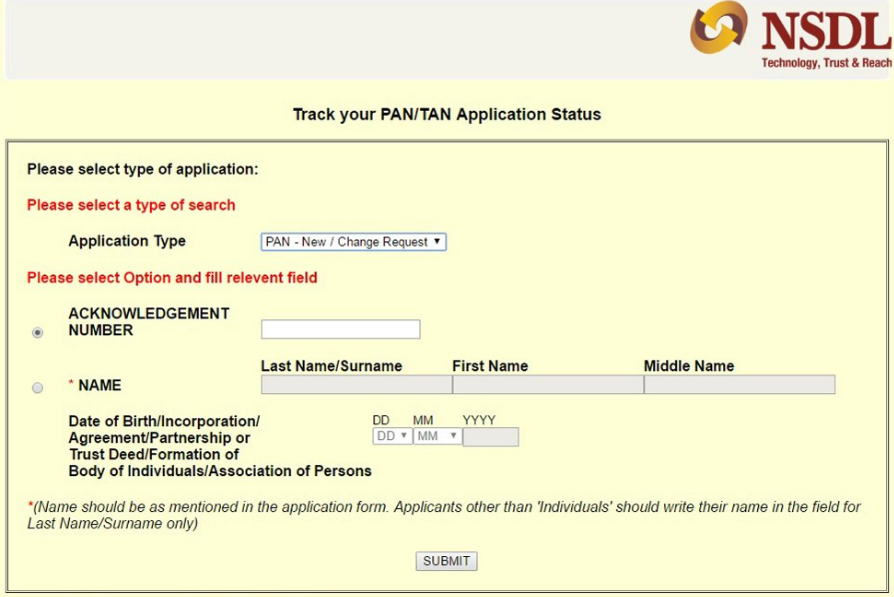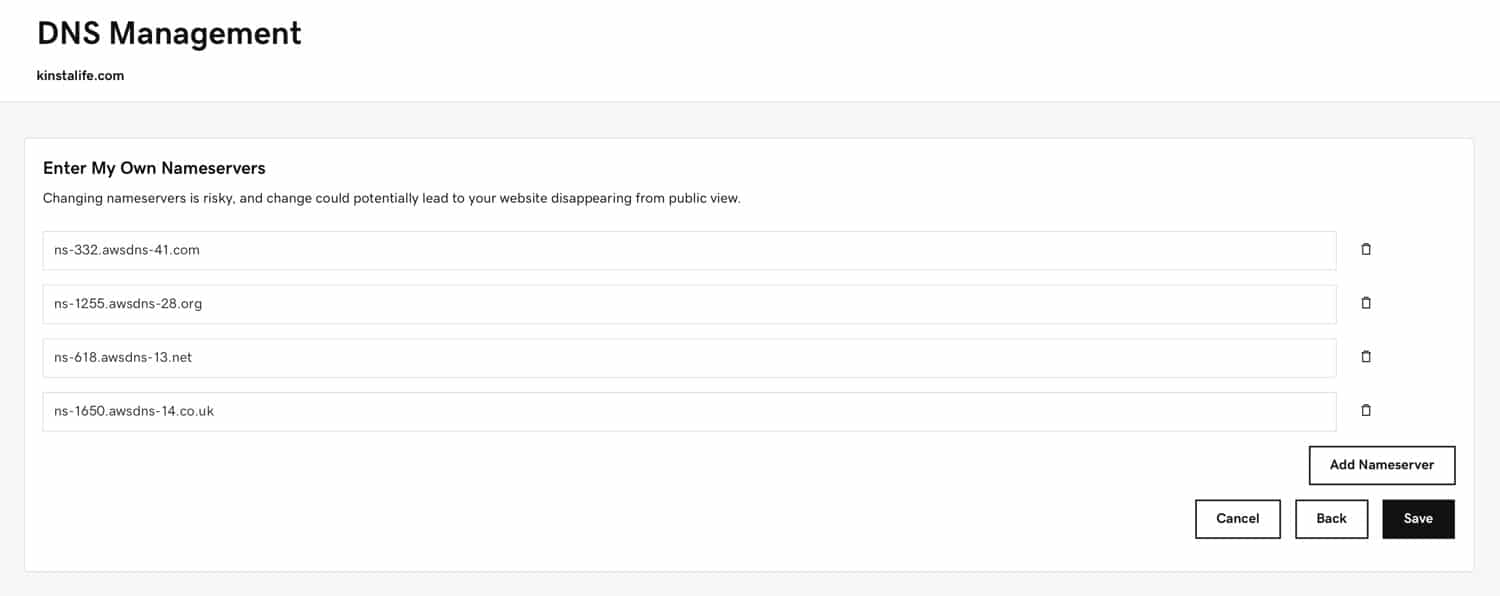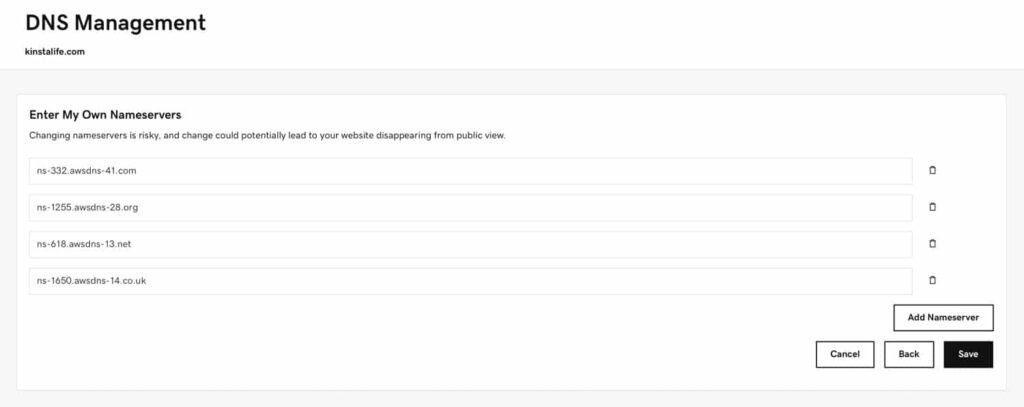India has several leading recharge API providers. One of the most prominent is Paytm. Here’s why Paytm is considered one of the top recharge API providers in India:
Deeperweb Recharge API
Features
- Comprehensive Coverage:
- Supports mobile recharges for all major telecom operators.
- Offers DTH recharges for all leading DTH service providers.
- Includes utility bill payments and other financial services.
- Secure Transactions:
- Ensures secure transactions with robust encryption protocols.
- Provides token-based authentication for secure API access.
- Real-time Processing:
- Real-time processing of recharges and bill payments.
- Instant updates on transaction status.
- Easy Integration:
- User-friendly API documentation and support.
- Sample code and SDKs available for various programming languages.
- Detailed Reporting and Analytics:
- Comprehensive transaction reports.
- Real-time analytics for better monitoring and management.
- High Reliability and Uptime:
- Ensures high uptime and reliability for uninterrupted service.
- Customer Support:
- Dedicated support for API integration and troubleshooting.
Other Notable Providers
CSS Ekendra Private Limited
- Features: Mobile and DTH recharges, bill payments, digital wallet integration.
- Strengths: Strong merchant support, competitive pricing, and comprehensive API documentation.
Choosing the Right Provider
When choosing the best recharge API provider for your needs, consider the following factors:
- Coverage: Ensure the provider supports all the operators and services you need.
- Reliability: Look for providers with high uptime and reliable service.
- Support: Check for good customer support and detailed documentation.
- Cost: Compare pricing plans to find a provider that fits your budget.
- Scalability: Ensure the API can handle your transaction volumes and can scale with your business.
Related post:
- UTI PAN Card Status Check
- NSDL PAN Status Check
- How to apply for PAN card
- Become an Insurance Agent
- Mobile & DTH Recharge API
Social media: Follow the CSS Ekendra Private Limited channel